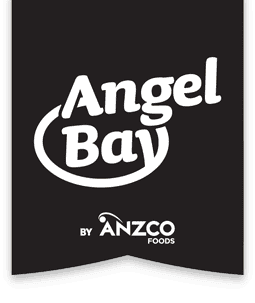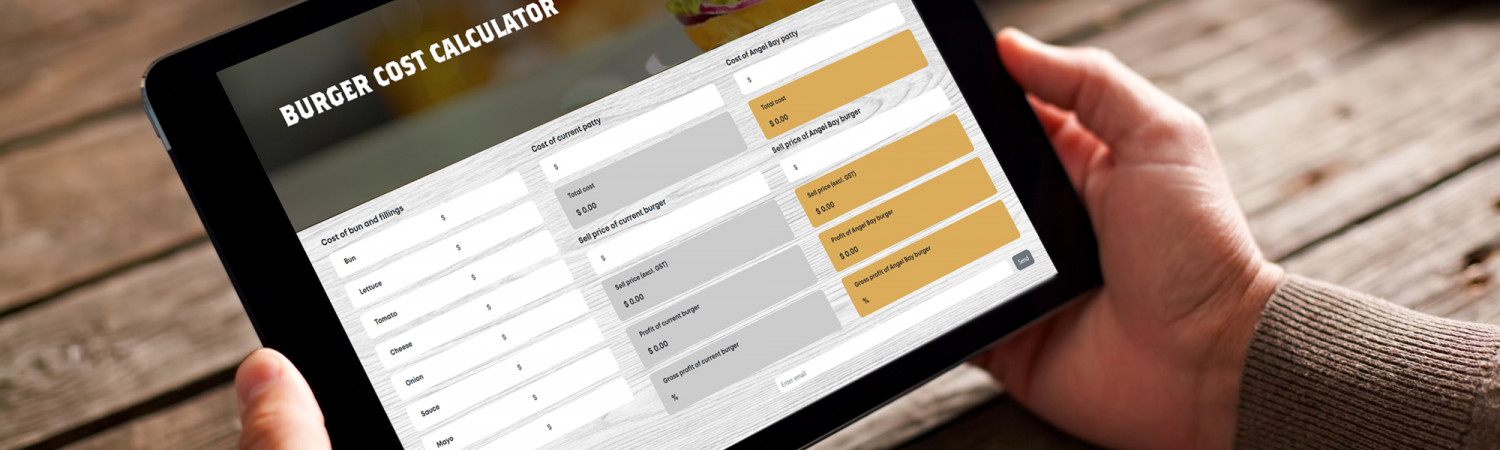
Burger Margin Calculator
How to use the Burger Margin Calculator:
• Step 1: Select AUS GST in the bottom left-hand corner.
• Step 2: Enter the cost of the customer's ingredients to construct their current burger. If comparing a burger they make from scratch, include the rough cost of labor in the "Other" box. Once all ingredients are added, enter the total price (including GST) on their menu to sell the burger.
• Step 3: Enter to cost of the Angel Bay patty and the price to sell the Angel Bay burger.
• Step 4: Review the profit of the current vs. Angel Bay burger.
• Step 5 (optional): Enter the customer's email box to forward the profit margin information to their inbox.